Syncthing搭建教程
2. 项目展示
GitHub项目地址:https://github.com/syncthing/syncthing
文档地址:https://docs.syncthing.net/intro/getting-started.html
客户端下载:https://github.com/syncthing/syncthing/releases
本文用的Docker镜像:https://hub.docker.com/r/linuxserver/syncthing
建目录
mkdir -p /root/data/docker_data/syncthing
cd /root/data/docker_data/syncthing
nano docker-compose.yml本文用的Docker镜像:https://hub.docker.com/r/linuxserver/syncthing
镜像支持多种架构,如x86-64、arm64和armhf。
架构(Architecture) | 标签(Tag) |
|---|---|
x86-64 | amd64-latest |
arm64 | arm64v8-latest |
armhf | arm32v7-latest |
vim docker-compose.ymldocker-compose.yml填入以下内容:
原始代码:
version: "2.1"
services:
syncthing:
image: lscr.io/linuxserver/syncthing
container_name: syncthing
hostname: syncthing #optional
environment:
- PUID=1000
- PGID=1000
- TZ=Asia/Shanghai
volumes:
- /root/data/docker_data/syncthing/config:/config
- /root/data/docker_data/syncthing/Documents:/Documents
- /root/data/docker_data/syncthing/Media:/Media
ports:
- 8384:8384
- 22000:22000/tcp
- 22000:22000/udp
- 21027:21027/udp
restart: unless-stopped修改后的:
version: "2.1"
services:
syncthing:
image: lscr.io/linuxserver/syncthing
container_name: syncthing
hostname: syncthing #optional
environment:
- PUID=0
- PGID=0
- TZ=Asia/Shanghai
volumes:
- /root/docker/syncthing/config:/config
- /root/docker/syncthing/Documents:/Documents
- /root/docker/syncthing/Media:/Media
- /root/docker/flare:/flare
- /root/docker/flare2:/flare2
- /root/path/to/music:/Navidrome
ports:
- 8384:8384
- 22000:22000/tcp
- 22000:22000/udp
- 21027:21027/udp
restart: unless-stoppedPUID和PGID可以通过命令行输入id user来查看。
docker-compose up -d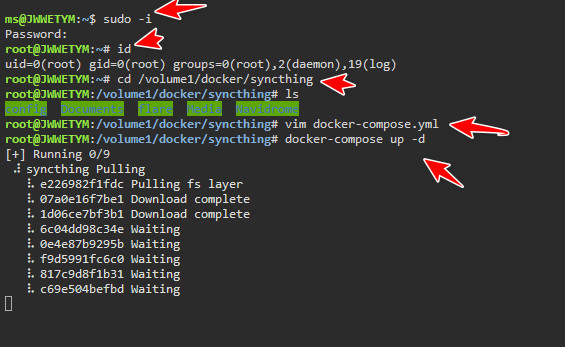
cd /root/docker/syncthing/
docker-compose down
rm -rf /root/docker/syncthing/ # 完全删除映射到本地的数据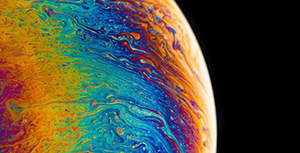


评论区